Join our community to stay updated.
Join our community to stay updated.
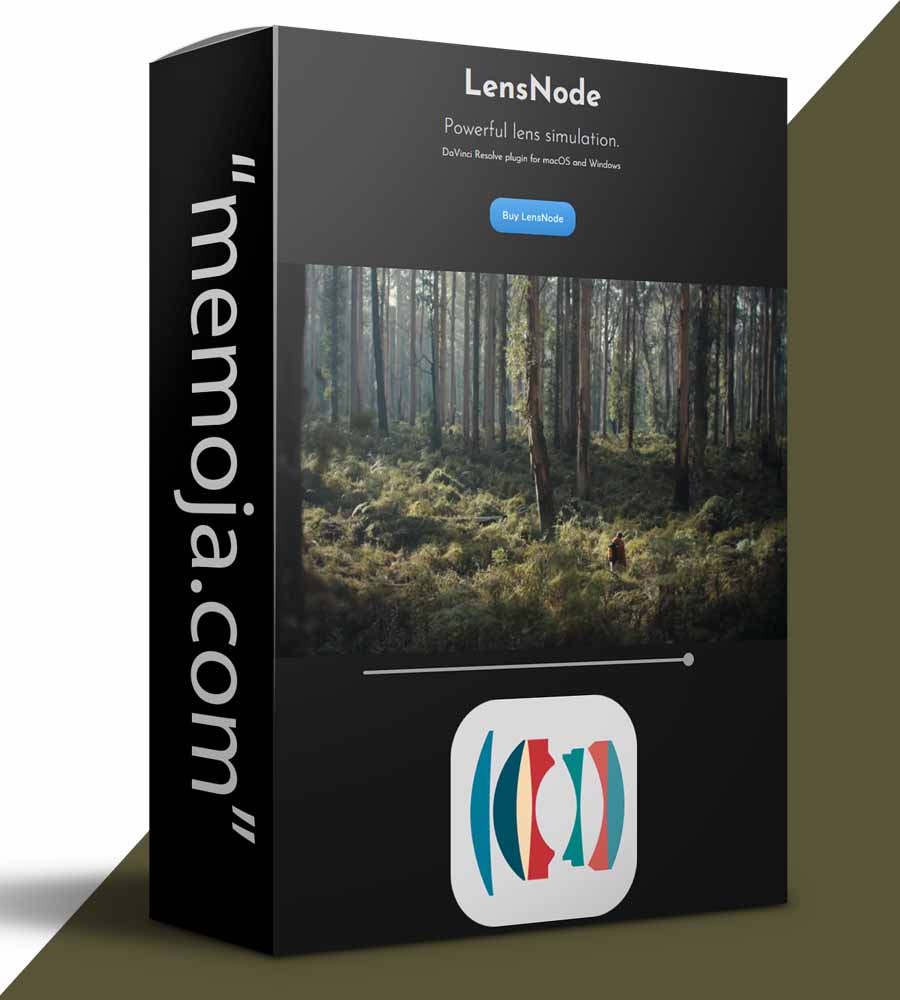
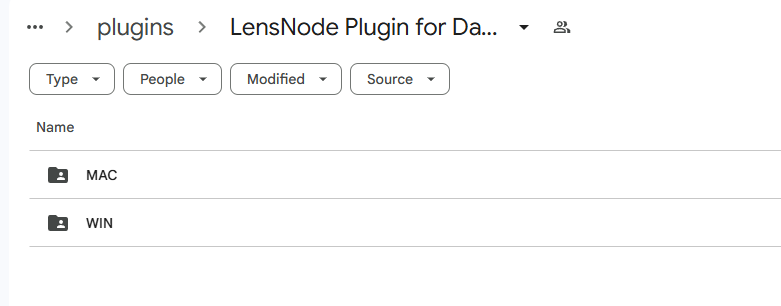
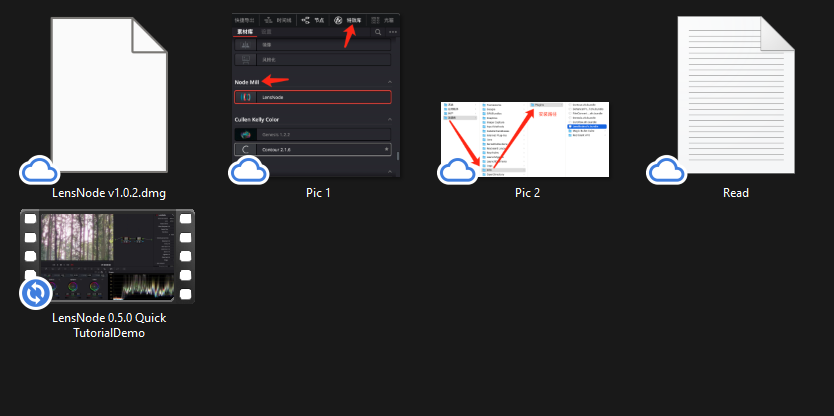
Unlock the power of cinematic realism and artistic expression with the LensNode Plugin for DaVinci Resolve by nodemill. This cutting-edge plugin brings the nuanced characteristics of real-world lenses directly into your DaVinci Resolve workflow, allowing you to add depth, character, and visual storytelling to your projects with unparalleled ease and accuracy. Transform your footage with the authentic look of coveted vintage optics and modern masterpieces alike. The LensNode Plugin for DaVinci Resolve by nodemill is a game-changer for filmmakers, video editors, and visual effects artists seeking to elevate their projects to a professional level.
The LensNode Plugin for DaVinci Resolve by nodemill is a powerful OpenFX plugin designed to simulate the unique visual signatures of real-world lenses within DaVinci Resolve. Built with meticulous attention to detail, LensNode Plugin for DaVinci Resolve by nodemill recreates subtle yet impactful lens characteristics like coma, chromatic aberration, distortion, bokeh, vignette, color cast, bloom, and fringing. Utilizing real-world lens data and advanced GPU processing, LensNode Plugin for DaVinci Resolve by nodemill delivers stunningly realistic and customizable lens simulations, empowering you to shape the visual narrative of your footage. Whether you’re aiming for a vintage aesthetic or a modern polished look, this plugin gives you the tools to craft the perfect visual style. The LensNode Plugin for DaVinci Resolve by nodemill is available for both macOS and Windows.
The LensNode Plugin for DaVinci Resolve by nodemill unlocks a wealth of creative possibilities, allowing you to:
The LensNode Plugin for DaVinci Resolve by nodemill is designed with the needs of professional video editors, colorists, and VFX artists in mind. Its linear internal processing with ACES ensures seamless integration into existing grading and VFX pipelines, preserving color space and out-of-range values for high bit-depth renders. The plugin is fully GPU-powered, delivering blazing-fast performance and optimized for both high-resolution footage and maximum quality output. Simply drag and drop the LensNode Plugin for DaVinci Resolve by nodemill onto a clip within DaVinci Resolve, select a lens preset, and dial in the effect to your taste.
Beyond its user-friendly interface, the LensNode Plugin for DaVinci Resolve by nodemill offers granular control over every aspect of the lens simulation. Fine-tune individual effects, manage performance settings, and make precise technical adjustments to achieve your desired look. The plugin can also be masked with Power Windows and stacked in series, allowing for countless permutations of impossible lenses.
To use the LensNode Plugin for DaVinci Resolve by nodemill, the following is required:
MacOS: MacOS 14+, Metal 3.0+, Resolve 18.6+, and an internet connection.
Windows: Windows 10 or 11, a CUDA (NVIDIA) capable GPU, Resolve 18.6+, and an internet connection.
If you found this course interesting, you might also like our full range of products in this category, $1.
For more details from the original creator, you can visit the $1.
$129.00 $5.00
October 25, 2025
Mac / Win
Try our service by grabing a bunch of courses absolutely FREE before making your purchase.
